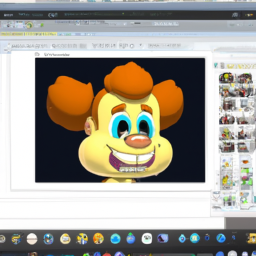Hey there! Are you an up-and-coming music producer on a Mac computer? If so, you might be wondering which digital audio workstation (DAW) is best suited for your needs. Well, look no further than Studio One! In this blog post, we’ll cover everything you need to know about Studio One download for Mac and why it’s a great choice for music production. So, let’s get started!
Studio One: The Complete Guide for Mac Users
If you’re looking for an all-in-one music production software for your Mac, look no further than Studio One. With its intuitive user interface, extensive features, and top-notch sound quality, Studio One is a favorite among music producers and artists alike. In this article, we’ll delve into the nitty-gritty details of Studio One, so you can become a master of this amazing software.
What is Studio One?
First things first, let’s explore what Studio One is. Studio One is a digital audio workstation (DAW) software designed for music production. It was developed by PreSonus, a company known for its high-quality audio products. Studio One is available for both Windows and Mac users, although we’ll specifically cover the Mac version in this article.
Downloading Studio One for Mac
The first step to using Studio One on your Mac is to download and install the software. You can do this by visiting the PreSonus website and clicking on the “Downloads” tab. From there, select your preferred version of Studio One (either the demo version or the full version) and follow the on-screen instructions to install the software.
System Requirements
Before you download Studio One, it’s important to make sure your Mac meets the system requirements. For Studio One version 5, the minimum system requirements are Mac OS X 10.13 or higher, Intel Core i3 or better, and 8GB of RAM (16GB or more recommended). Make sure your Mac meets these requirements before proceeding with the download and installation process.
Getting Started with Studio One
Once you’ve installed Studio One on your Mac, it’s time to dive in and start exploring the software. The first time you open the software, you’ll see a guided tour that highlights some of the key features of Studio One. We recommend taking this tour to get a feel for the software and its capabilities.
Creating a New Project
To get started with Studio One, you’ll need to create a new project. Go to “File” > “New Project” and select your preferred settings for the project. You can choose the sample rate, bit depth, and other settings based on your specific needs.
The User Interface
One of the most impressive aspects of Studio One is its user interface. The software is designed to be intuitive and user-friendly, and it delivers on that promise. The interface is clean and easy to navigate, with a drag-and-drop workflow that makes music production a breeze.
Arranger Track
Studio One’s Arranger Track is a powerful tool that allows you to quickly and easily rearrange your tracks. Simply drag and drop your tracks into the Arranger Track, and then use the Arranger Track’s controls to rearrange them as needed. This feature can save you a ton of time and make the production process much more streamlined.
Using Studio One for Music Production
Now that you understand the basics of Studio One, it’s time to dive into the music production process. Studio One offers a ton of powerful features that can help you take your music production to the next level.
MIDI Editing
One of the standout features of Studio One is its MIDI editing capabilities. You can easily edit MIDI notes and create complex patterns using Studio One’s intuitive piano roll editor. In addition, Studio One offers a range of powerful MIDI tools, including quantization, humanization, and more.
Virtual Instruments
Studio One comes with a range of virtual instruments, including synths, samplers, and drum machines. These instruments are top-notch in terms of sound quality, and they offer a wide range of creative possibilities for music producers.
Audio Effects
Studio One also comes with a range of audio effects, including EQs, compressors, reverbs, and more. These effects can be used to shape the sound of your tracks in a variety of ways, from adding warmth to tightening up the mix.
Mixing and Mastering
Once you’ve finished producing your music in Studio One, it’s time to mix and master your tracks. Studio One offers all the tools you need for this process, including a powerful mixer and a range of mastering plugins. You can easily adjust levels, EQ, and other settings to get your tracks sounding just right.
Conclusion
Studio One is an incredibly powerful and user-friendly music production software for Mac users. With its intuitive user interface, extensive features, and top-notch sound quality, Studio One is a favorite among music producers and artists alike. Whether you’re a seasoned music producer or just getting started, Studio One is definitely worth checking out. So, download Studio One on your Mac and start making music today!