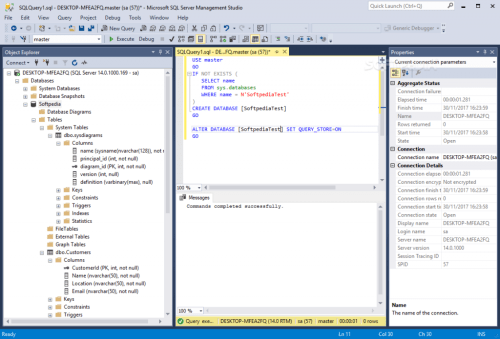
Hey there! Are you tired of typing out long, complex SQL queries with no help in sight? Well, have I got the solution for you! SQL Prompt is a tool that can save tons of time and frustration. Keep reading to find out how you can download this handy software.
SQL Prompt Download: A Quick Guide for Developers
If you’re a SQL developer, you know how important it is to have a reliable tool that can help you work more efficiently. SQL Prompt is one of those useful tools that can make your life easier. In this article, we’ll take a closer look at SQL Prompt, its features, and how you can download it for free.
What is SQL Prompt?
SQL Prompt is a SQL Server Management Studio (SSMS) extension that helps developers write SQL code faster and with greater accuracy. It provides several productivity-enhancing features, such as auto-completion, formatting, and code analysis, that can help you avoid common coding errors and speed up your development time.
Features of SQL Prompt
SQL Prompt comes with a variety of features that can boost your productivity in SQL development. Here are some of the key features that you can take advantage of:
Auto-Completion: SQL Prompt can suggest code completions as you type. This feature saves you a lot of time as it eliminates the need to remember syntax or look up statements frequently.
Formatting: SQL Prompt can format your SQL code automatically based on your preferences. This feature can help improve the readability of your code and make it easier to understand.
Code Analysis: SQL Prompt can analyze your code and provide suggestions for improving the quality of your code. This feature can help you catch potential bugs before they become actual issues.
Tab History: SQL Prompt keeps track of your tab histories, so you can quickly switch between frequently used tabs without having to go through a cumbersome search process.
How to Download SQL Prompt for Free
Downloading SQL Prompt is quick and easy. Here are the steps you need to follow to get started:
Step 1: Go to the Redgate website and navigate to the SQL Prompt page.
Step 2: Click on the “Download Free Trial” button on the page.
Step 3: Enter your email address and follow the instructions to download and install SQL Prompt on your computer.
Note: If you already have a Redgate account, you can log in to your account to download SQL Prompt.
How to Use SQL Prompt
SQL Prompt is straightforward to use. Once you download and install it, it will integrate with SSMS automatically. Here are the steps to use SQL Prompt:
Step 1: Open SSMS and start writing your SQL code.
Step 2: SQL Prompt will automatically start suggesting code completions as you type. If you see a suggestion that you want to use, hit the Tab key to accept the suggestion.
Step 3: You can use the Ctrl+K, Ctrl+Y keyboard shortcut to format your SQL code.
Note: You can customize the formatting rules by going to the SQL Prompt Options dialog box.
Conclusion
SQL Prompt is an excellent tool that can help you improve your productivity as a developer. With its auto-completion, formatting, and code analysis features, you can spend less time typing SQL code and more time focusing on the logic of your queries. Follow the steps above to download and use SQL Prompt for free and see the difference it can make in your SQL development work.