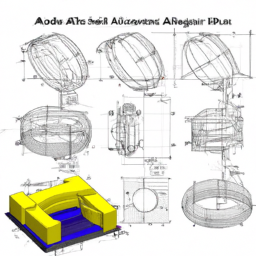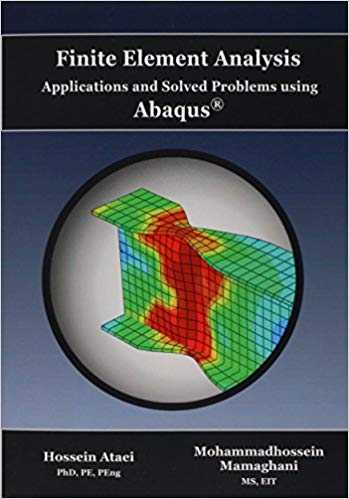
Hey, friend! Are you looking for a powerful simulation software for your engineering projects? Look no further than Abaqus! In this blog post, I’ll guide you through the process of Abaqus download and show you how easy it is to get started with this industry standard tool. So grab a cup of coffee and let’s explore Abaqus together!
What is Abaqus?
Abaqus is a software package used for finite element analysis (FEA). It is widely used in engineering fields such as aerospace, civil, mechanical, and biomedical engineering. Abaqus provides a platform for designing, simulating, and analyzing complex structures and materials. It is an industry-leading software package for FEA, with a reputation for accuracy, reliability, and user-friendliness.
Features of Abaqus
Abaqus provides a range of features that make it a valuable tool for engineers and researchers, including:
- Linear and nonlinear analysis: Abaqus can simulate linear, nonlinear, static, and dynamic analysis of structures and materials.
- Material models: Abaqus supports a wide range of material models, including elastic, inelastic, and viscoelastic materials.
- Boundary conditions: Abaqus allows users to define boundary conditions, constraints, and loads for simulations.
- User-defined elements: Abaqus allows users to define their own elements for custom simulations.
Abaqus Download
The Abaqus software package is available for download from the official website of Dassault Systèmes, the parent company of Abaqus. The software can be downloaded for free for academic purposes, and a paid license is required for commercial use. Here are the steps to download Abaqus:
Step 1: Create an account
Before downloading Abaqus, users need to create an account on the Dassault Systèmes website. This can be done by clicking on the “Sign in” button on the top right corner of the homepage and selecting “Create a New Account” option. Users need to fill in their personal and contact details and select a password to create an account.
Step 2: Choose a version
After creating an account, users can select the version of Abaqus they want to download. The Dassault Systèmes website provides a list of versions along with their release date and features. Users can select the version that suits their requirements and click on the “Download” button next to it.
Step 3: Select a package
After selecting the version, users need to choose the package they want to download. Abaqus is available in different packages, including the standard package, explicit package, and others. Users can select the package that suits their requirements and click on the “Download” button next to it.
Step 4: Choose platform and language
After selecting the package, users need to choose the platform and language they want to download Abaqus for. Abaqus is available for Windows, Linux, and UNIX platforms, and users can select the platform they want to download for. Users also need to choose the language they want to download Abaqus in.
Step 5: Download and install
After selecting the platform and language, users can download the Abaqus software package. The package will be downloaded as an .iso file, which can be mounted on a virtual drive. Users need to run the installer and follow the instructions to install Abaqus on their system. The installation process can take a few hours, depending on the system specifications.
System Requirements for Abaqus
Abaqus is a resource-intensive software package, and it requires a robust system configuration for optimal performance. The system requirements for Abaqus are:
Operating System
- Windows 7 or 10 (64-bit)
- Linux Red Hat Enterprise 6 or 7
- UNIX AIX 6.1, 7.1 or 7.2
Processor
- Intel or AMD processor with SSE2 support
- Quad-core processor recommended
RAM
- 8 GB minimum
- 16 GB or more recommended
Graphics Card
- NVIDIA or ATI graphics card with 512 MB of memory or more
Storage
- 30 GB of free disk space for installation
- Additional space required for analysis files and results
Advantages of Abaqus
Abaqus has several advantages over other FEA software packages, including:
Accuracy
Abaqus uses advanced numerical methods to provide accurate results for simulations. Abaqus is widely used in the aerospace, defense, and automotive industries to simulate complex systems and structures.
User-Friendliness
Abaqus has a user-friendly interface that allows users to create, simulate, and analyze complex systems and structures easily. The software provides a range of tools and functionalities to support complex simulations.
Compatibility
Abaqus can be integrated with several other software packages, including MATLAB, Excel, and ANSYS. This makes it a valuable tool for engineers and researchers who use multiple software packages for their work.
Support
Users of Abaqus can access a range of support resources, including online forums, user guides, and technical support. The Abaqus community is actively engaged in addressing user queries and providing support for complex simulations.
Conclusion
Abaqus is a powerful software package for FEA that provides a range of tools and functionalities for designing, simulating, and analyzing complex systems and structures. Abaqus is widely used in the engineering, aerospace, and defense industries to simulate complex systems and structures. The software can be downloaded for free for academic purposes and requires a paid license for commercial use. Abaqus has several advantages over other FEA software packages, including accuracy, user-friendliness, compatibility, and support.