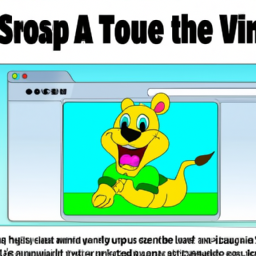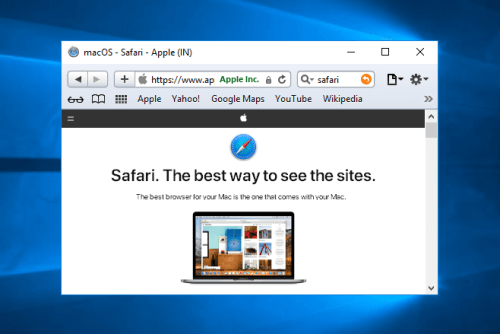
Hey there! Are you someone who loves to watch videos online? Have you ever come across a video that you wanted to save for later, but didn’t know how? Well, in this article, we’re going to show you a quick and easy way to download any video from Safari, so you can watch it anytime, anywhere, without an internet connection. Let’s get started!
How to Download Any Video from Safari
If you are an Apple user, you might be familiar with the Safari browser. It is the default web browser for all Apple devices, and most iPhone and iPad users use it on a regular basis to browse the internet. Safari is a great browser, and it offers a lot of features that users love. However, one of the things that it lacks is the ability to download videos directly from the web. Fortunately, there are a few ways to download videos from Safari.
In this article, we will guide you on how to download any video from Safari. It might seem like a tricky process, but once you get the hang of it, it will be a breeze. In order to download videos from Safari, we will use third-party apps that are available on the App Store. These apps work seamlessly with Safari and will make the downloading process easy and efficient.
How to Download Videos from Safari with Documents
The first app that we will use to download videos from Safari is Documents. Documents is a file management app that has a built-in browser, which makes it great for downloading videos. Here’s how to use it:
Step 1: Download Documents from the App Store. Once you have downloaded and installed the app, open it.
Step 2: Tap on the compass icon at the bottom-right corner of the screen to open the built-in browser.
Step 3: Type in the URL of the website where the video that you want to download is located. Once you have opened the website, locate the video that you want to download.
Step 4: Tap on the video, and a pop-up window will appear. Tap on the Download button, and the video will start downloading.
Step 5: Once the video has downloaded, you can find it in the Downloads folder of the Documents app.
How to Download Videos from Safari with Video Downloader Pro+
The second app that we will use to download videos from Safari is Video Downloader Pro+. It is a free app that is available on the App Store, and it is one of the best video downloader apps out there. Here’s how to use it:
Step 1: Download Video Downloader Pro+ from the App Store. Once you have downloaded and installed the app, open it.
Step 2: Open Safari and go to the website where the video that you want to download is located.
Step 3: Play the video, and you will see a Download button in the bottom-left corner of the screen. Tap on the Download button, and the video will start downloading.
Step 4: Once the video has downloaded, you can find it in the Downloads section of the Video Downloader Pro+ app.
How to Download Videos from Safari with Video Keeper
The third and final app that we will use to download videos from Safari is Video Keeper. It is a paid app that is available on the App Store. Although it is a paid app, it is well worth the investment if you download a lot of videos. Here’s how to use it:
Step 1: Download Video Keeper from the App Store. Once you have downloaded and installed the app, open it.
Step 2: Open Safari and go to the website where the video that you want to download is located.
Step 3: Play the video, and you will see a Download button in the top-right corner of the screen. Tap on the Download button, and the video will start downloading.
Step 4: Once the video has downloaded, you can find it in the Downloads section of the Video Keeper app.
Conclusion
Downloading videos from Safari might seem like a complicated process, but it is actually quite simple. With the help of third-party apps like Documents, Video Downloader Pro+, and Video Keeper, you can easily download any video from Safari. These apps work seamlessly with Safari and make the downloading process easy and efficient. So the next time you come across a video that you want to download, don’t hesitate to use these apps to make the process quick and painless.