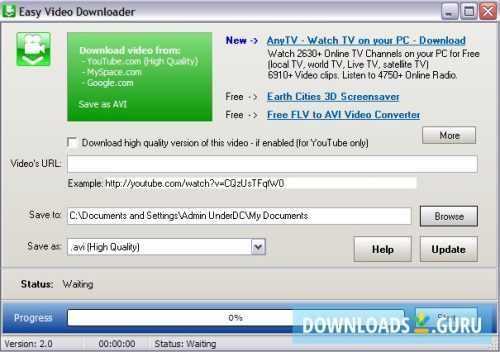
Hey, have you ever watched a video on Vidyard and wanted to download it to watch offline later? Well, you’re in luck because in this article, I’ll be showing you how to easily download Vidyard videos in just a few simple steps. So, grab a cup of coffee and let’s get started!
How to Easily Download Vidyard Videos
If you’re like most people these days, you spend a lot of time watching videos on the internet. From watching your favorite YouTube star’s latest upload to streaming the latest episode of your favorite show on Netflix, videos have become a huge part of our daily lives. But what if you want to save that interesting video to watch later when you’re offline?
This is where Vidyard comes in. Vidyard is a powerful video hosting platform that allows businesses and individuals to upload and share video content. While the platform has a lot of great features, one of the most sought-after things is the ability to download Vidyard videos. In this guide, we’ll show you how to do just that.
Step 1: Find the video you want to download
The first step is, of course, to find the video you want to download. This could be a video you found on Vidyard, or it could be a video embedded on a webpage somewhere else. Once you’ve found the video you want to download, you’re ready to move on to the next step.
Step 2: Open the Vidyard video in a new tab
Now that you’ve found the video you want to download, it’s time to open it in a new tab. This can be done by right-clicking on the video and selecting “Open Link in New Tab” or by simply clicking on the video and then using your browser’s back button to navigate back to the page you were on.
Step 3: Access the video’s source code
Once the video is open in a new tab, it’s time to access the video’s source code. To do this in most browsers, simply right-click on the page and select “View Page Source” or “Inspect” from the context menu. Alternatively, you can use the keyboard shortcut Ctrl+U on a PC or Option+Command+U on a Mac.
Step 4: Locate the video’s source URL
With the source code open, it’s time to locate the URL for the video you want to download. This can be done by searching for the video’s filename or by looking for a “source” or “src” attribute that points to a video file. Once you’ve found the URL, you’re ready to move on to the next step.
Step 5: Download the video using a downloader tool
The final step is to actually download the video using a downloader tool. There are many online tools available that allow you to download Vidyard videos, but one of the most popular is Video DownloadHelper. This browser extension is available for both Chrome and Firefox and makes it easy to download videos from Vidyard and other video hosting platforms.
To use Video DownloadHelper, simply install the extension and then navigate to the page containing the video you want to download. Once you’re on the page, click on the Video DownloadHelper icon in your browser’s toolbar and select the option to download the video.
Conclusion
Vidyard is a great way to host and share video content, but sometimes you want to download a video so you can watch it offline. With the steps outlined in this guide, you can easily download Vidyard videos and watch them wherever you want. Whether you’re trying to save a business webinar for future reference or just want to watch a funny video on a long flight, downloading Vidyard videos has never been easier.