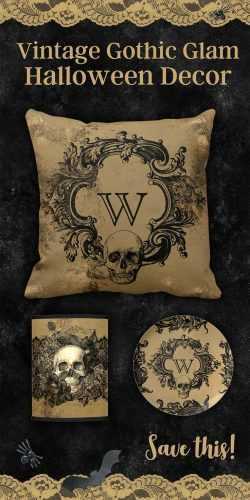
Hey there! If you’re someone who loves decorating your home for various occasions like birthdays, Halloween, Christmas, or any other special event, then you’re gonna love what I have to share with you today. In this article, we’re gonna talk about digital decorations download, which is a super cool way to add that extra oomph to your decor without having to break the bank. So, without further ado, let’s dive right in and explore this exciting world of digital decorations!
Digital Decorations Download: Spook up Your Space This Halloween
Halloween is just around the corner, and if you’re looking for a fun and easy way to spook up your space, digital decorations might just be the answer! In this article, we’ll explore everything you need to know about digital decorations, where to download them, and how to use them to make your Halloween decor the spookiest on the block.
What Are Digital Decorations?
Digital decorations are special effects that you can project onto your walls or windows to create an eerie and immersive atmosphere for Halloween. They often include spooky scenes like haunted graveyards, creepy forests, and even animated ghosts and zombies that move around and interact with each other.
Most digital decorations come in the form of videos that you can play on a loop, but some also include sound effects and music to enhance the experience. They’re designed to be projected onto a white or light-colored surface, and some even come with special screens that you can set up to make the projection look more realistic.
Where Can You Download Digital Decorations?
There are several websites and online marketplaces where you can download digital decorations for Halloween. Some of the most popular ones are AtmosFX, Hollusion, and Projection FX.
AtmosFX is a market leader in digital decorations, offering a wide range of high-quality videos and scenes that you can use to decorate your home. They have everything from spooky skeletons and dancing witches to ghastly ghosts and haunted mansions.
Hollusion is another great option if you’re looking for digital decorations that are both terrifying and realistic. Their videos use state-of-the-art holographic technology to create the illusion of ghosts and other creatures that appear to float in mid-air.
Projection FX is a newer player in the digital decoration game, but they’re quickly gaining a reputation for their innovative and interactive scenes. They offer everything from simple projections of bats and spiders to full-on zombie invasions and haunted house tours.
How to Use Digital Decorations for Halloween
Once you’ve downloaded your digital decorations, it’s time to use them to decorate your home. Here are some tips on how to get the most out of your digital decorations this Halloween:
1. Choose the Right Location
The first step in using digital decorations is choosing the right location to project them. You’ll want to find a spot that’s large enough to accommodate the projection and doesn’t have too much ambient light.
Some popular locations for digital decorations include windows, walls, and even ceilings. You can also use special screens to create a more immersive effect or set up multiple projectors to create a multi-dimensional display.
2. Set Up Your Equipment
Once you’ve chosen your location, it’s time to set up your equipment. Most digital decorations require a projector and a media player or computer to play the video. You’ll also need a white or light-colored surface to project the video onto.
Make sure your projector is properly calibrated and positioned, and that your media player is connected to the projector and the sound system. If you’re using a screen or other special effects, set those up as well.
3. Test Your Setup
Before you start scaring your guests, it’s a good idea to test your setup to make sure everything is working properly. Play the video and adjust the focus and brightness of the projector as needed.
You’ll also want to test the sound and make sure it’s properly synced with the video. If you’re using a screen or other special effects, make sure those are working properly as well.
4. Use Lighting to Enhance the Effect
Using lighting can help enhance the effect of your digital decorations and create an even spookier atmosphere. Consider using black lights, strobe lights, and other special effects to create a more immersive experience.
You can also use lighting to highlight certain elements of the projection or to create shadows that add to the overall spooky effect.
In conclusion, if you’re looking for an easy and fun way to spook up your space this Halloween, digital decorations might just be the answer. With a wide range of high-quality videos and scenes available for download, you can create an eerie and immersive atmosphere that will have your guests screaming (in a good way). Just remember to choose the right location, set up your equipment properly, and use lighting to enhance the effect. Happy haunting!
