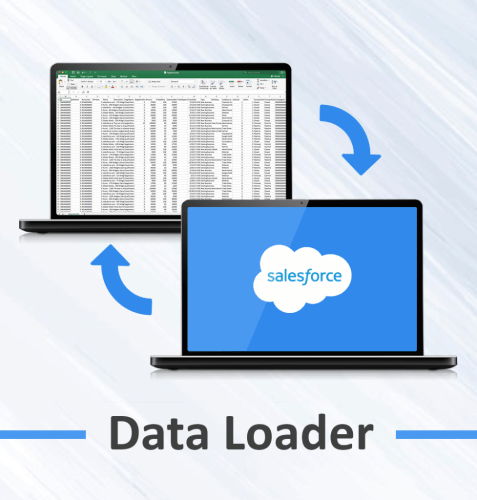
Hey there! Today we’re going to talk about one of the most useful tools for anyone who deals with data management: the data loader. If you’re someone who regularly works with large datasets and needs to move them between different systems, you’ll definitely want to stick around for this one. We’re going to dive into what data loaders are, what they do, and why they’re so important. So, let’s get started!
The Ultimate Guide to Downloading Data Loader
If you are looking for a powerful tool that can help you to manage data in Salesforce, look no further than Data Loader. Data Loader is a free, easy-to-use application that is specially designed for loading, updating, and deleting data in Salesforce.
If you are new to Data Loader, it may seem a bit daunting at first. However, with a bit of guidance and practice, you will find that Data Loader is a powerful and indispensable tool for managing your Salesforce data.
In this article, we will provide you with a step-by-step guide on how to download, install and use Data Loader to manage your Salesforce data. We will cover everything from the basic concepts of Data Loader to its advanced features and capabilities.
What is Data Loader?
Data Loader is an application that allows you to import, export, update, and delete data in Salesforce. It is a client application that can be installed on your local computer, which means that you can use it to manage your Salesforce data offline.
Data Loader is capable of processing large volumes of data, making it ideal for organizations with many records. With Data Loader, you can perform bulk operations on multiple records at once, making it much faster and more efficient than doing it manually.
Data Loader supports a wide range of Salesforce objects, including standard objects like Account, Contact, and Opportunity, as well as custom objects that you create in your Salesforce organization.
Downloading Data Loader
Before you can start using Data Loader, you need to download and install it on your computer. Here are the steps to download Data Loader:
Step 1: Go to the Salesforce website (www.salesforce.com) and log in to your account.
Step 2: Click on the Gear icon in the top right corner of the screen and select the Setup option from the drop-down menu.
Step 3: On the left-hand side menu, select the Data Management option, then select Data Loader.
Step 4: Click on the Download the Data Loader button to start the download process.
Installing Data Loader
Once you have downloaded Data Loader, you need to install it on your computer. Here are the steps to install Data Loader:
Step 1: Double-click on the downloaded file to start the installation process.
Step 2: Follow the on-screen instructions to install Data Loader.
Step 3: When the installation is complete, click on the Finish button.
Using Data Loader
Now that you have downloaded and installed Data Loader, you can start using it to manage your Salesforce data. Here are the basic steps to use Data Loader:
Step 1: Open Data Loader by double-clicking on the icon on your desktop.
Step 2: Select the object that you want to work with from the drop-down list. For example, if you want to update Account records, select the Account object.
Step 3: Select the operation that you want to perform on the records. For example, if you want to update existing records, select the Update option.
Step 4: Click on the Browse button to select the file that contains the data that you want to import or update.
Step 5: Click on the Next button to map the fields in the data file to the corresponding fields in Salesforce.
Step 6: Review the mapping and make any necessary changes.
Step 7: Click on the Finish button to start the import or update process.
Advanced Features of Data Loader
Data Loader also comes with some advanced features and capabilities that can help you to manage your Salesforce data more efficiently. Here are some of the advanced features of Data Loader:
1. Batch Size: The Batch Size feature allows you to specify the number of records that will be processed in each batch. By default, the Batch Size is set to 200, but you can increase or decrease it depending on your needs.
2. Upsert: The Upsert feature allows you to insert new records and update existing records at the same time. This can be very useful if you have a mix of new and existing records that you want to import.
3. Command Line Interface: The Command Line Interface (CLI) allows you to run Data Loader from the command line, which can be very useful if you want to automate your data loading processes.
Conclusion
Data Loader is a powerful tool that can help you to manage your Salesforce data more efficiently. By following the steps outlined in this article, you should be able to download, install and use Data Loader to manage your data effectively. Remember that Data Loader is a complex tool with many features, so take the time to explore all of its capabilities to get the most out of it.