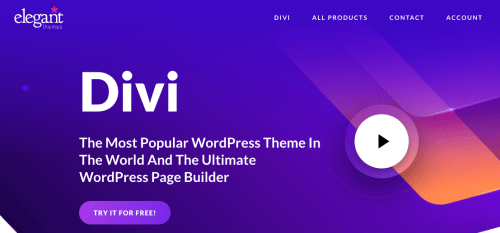
Yo, my friends! Today we’re gonna talk about Divi, the ultimate WordPress theme that can take your website game to the next level. But before we can get into all the juicy details, you gotta know how to download and install it first. So let’s dive in!
The Ultimate Guide to Divi Download
Are you looking for an intuitive and user-friendly WordPress theme for your website? Look no further than Divi – a powerful and versatile WordPress theme that has taken the market by storm.
In this article, we’ll be discussing everything you need to know in order to successfully download and install Divi, as well as some key features and benefits that come with the theme.
Why Divi?
Before we explore the steps for downloading Divi, let’s first talk about what makes this theme so popular among website owners and developers.
For starters, the Divi theme comes with an incredibly user-friendly interface that allows users with little to no coding experience the ability to design and customize their website with ease. This means you won’t need to hire a developer or learn complex coding languages to create a stunning website.
Additionally, Divi offers a wide range of pre-designed templates and layouts that enable you to choose a style that fits your brand and customize it to your liking. The pre-designed templates also make the process of building a website much quicker compared to starting from scratch.
Step-by-Step Guide to Downloading Divi
Now that we’ve established the benefits of Divi, let’s dive into the steps required to successfully download and install the theme.
Step 1: Purchase a License
To download Divi, you’ll first need to purchase a license from Elegant Themes – the creators of the theme. You can choose from different licensing options based on your website’s requirements, including a yearly subscription or lifetime access.
Step 2: Log into Your Elegant Themes Account
After purchasing a license, log into your Elegant Themes account where you’ll see the “Downloads” section. Here, you’ll be able to access all the themes and plugins available to you.
Step 3: Download the Divi Theme
In the “Downloads” section of your Elegant Themes account, click on the “Download” link next to Divi. This will initiate the download process.
Step 4: Upload the Divi Theme to WordPress
After the download is complete, log into your WordPress dashboard and navigate to the “Appearance” tab on the left-hand side menu. Click on “Themes” and then select “Add New.”
Click on the “Upload Theme” button and locate the Divi file you downloaded in Step 3. Click on “Install Now” and wait for the theme to be uploaded.
Step 5: Activate the Divi Theme
After the theme is uploaded, click on the “Activate” button to activate Divi on your website.
And voila – you’ve successfully downloaded and installed the Divi theme!
Key Features of Divi
Now that we’ve gone over the steps for downloading and installing Divi, let’s talk about some key features and benefits of the theme.
1. Intuitive Visual Page Builder
One of the standout features of Divi is its visual page builder – a drag-and-drop interface that allows you to design and customize your website in real-time. The page builder is incredibly user-friendly and offers a wide range of modules that enable you to add different features to your website, including buttons, forms, and images.
2. Pre-designed Templates and Layouts
As mentioned earlier, Divi offers a wide range of pre-designed templates and layouts that can be customized to fit your brand’s style and aesthetic. These pre-designed templates and layouts make the process of building a website much quicker and less labor-intensive, while still allowing for plenty of customization options.
3. Responsive Design
In today’s world where most online traffic comes from mobile devices, having a responsive website is crucial. Divi is designed to be fully responsive, which means your website will look just as stunning on mobile devices as it does on desktops.
4. Robust Support Community
As with any theme or plugin, there may be times when you encounter issues or have questions regarding Divi’s functionality. The good news is that Divi has a robust support community that includes forums, video tutorials, and even a dedicated support team available via live chat and email.
Conclusion
In conclusion, Divi is a powerful and versatile WordPress theme that has quickly become a favorite among website owners and developers alike. Its user-friendly interface, pre-designed templates, and visual page builder make it incredibly easy to create a stunning website without the need for complex coding knowledge.
By following the steps outlined in this article, you should be able to successfully download and install the Divi theme on your website – enabling you to take advantage of all its features and benefits.
