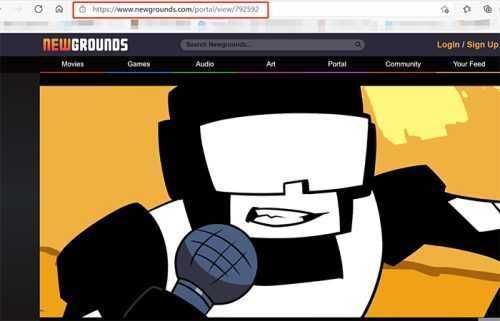
Hey there, do you ever find yourself on Newgrounds watching a cool video and wishing you could download it to watch later? Well, the good news is that it’s possible! In this article, we’ll go over some simple steps to help you download Newgrounds videos with just a few clicks. So, let’s get started!
How to Download Newgrounds Videos: A Comprehensive Guide
If you’re a fan of games, animations, and music, then Newgrounds is the perfect platform for you. It’s the perfect place to explore and discover new content created by artists from all over the world. Whether it’s an old Flash game or a brand new video, you can find all sorts of entertaining content on Newgrounds.
However, sometimes you may come across a video on Newgrounds that you want to download and keep for future reference. Unfortunately, Newgrounds does not offer an official download option for its content. This can be frustrating, but don’t worry, there are ways to download Newgrounds videos. In this article, we will show you how to download Newgrounds videos in a few simple steps.
Step 1: Find the Video You Want to Download
The first step to downloading a Newgrounds video is to find the video you want to download. This can be done by either browsing through the categories or using the search function on the platform. Once you find the video you want to download, click on it to open the player.
Step 2: Copy the Video URL
Once the video starts to play, copy the URL of the video. You can do this by right-clicking on the video and selecting “Copy Video URL” from the drop-down menu. Alternatively, you can copy the URL from the address bar of your browser.
Step 3: Use a Video Downloading Tool
Now that you have the URL of the video, you can use a video downloading tool to download the video. There are many video downloading tools available online, but we recommend using a reliable and safe tool like SaveFrom.net.
SaveFrom.net is a user-friendly website that allows you to download videos from various video-sharing platforms including Newgrounds. To use SaveFrom.net, follow these simple steps:
1. Go to SaveFrom.net website
2. Enter the URL of the Newgrounds video you want to download in the box provided
3. Click on the “Download” button
4. Choose the video format and resolution you want to download
5. Click on the “Download” button again
SaveFrom.net will start to download the video in the format and resolution you selected. Once the download is complete, you can open the file in your media player and enjoy it.
Step 4: Using a Browser Extension
Another way to download Newgrounds videos is to use a browser extension. There are many browser extensions available that allow you to download videos from various video-sharing platforms including Newgrounds. One of the most popular browser extensions for downloading videos is Video DownloadHelper.
Video DownloadHelper is a free browser extension available for Firefox and Google Chrome. It allows you to download videos from various websites including Newgrounds. To use Video DownloadHelper, follow these simple steps:
1. Download and install Video DownloadHelper on your browser
2. Go to the Newgrounds video page you want to download
3. Click on the Video DownloadHelper icon on the toolbar
4. Choose the video format and resolution you want to download
5. Click on the “Download” button
Video DownloadHelper will start to download the video in the format and resolution you selected. Once the download is complete, you can open the file in your media player and enjoy it.
Step 5: Saving the Video from the Browser Cache
If you’re not comfortable using video downloading tools or browser extensions, there is another way to download Newgrounds videos. This is by saving the video from your internet browser cache.
Your internet browser stores temporary files and data from websites you visit in its cache. This includes videos that you have watched on Newgrounds. To save a Newgrounds video from the browser cache, follow these simple steps:
1. Open the video on Newgrounds and allow it to play completely
2. Open a new tab and type “about:cache” in the address bar
3. Look for the “disk cache device” section and click on the “List cache entries” link
4. Look for the Newgrounds video in the list of cache entries
5. Copy the URL of the video from the cache entry
6. Open a new tab and paste the URL in the address bar
7. Right-click on the video and select “Save Video As” from the drop-down menu
8. Choose the location where you want to save the video and click on the “Save” button
The video will be saved to your computer’s hard drive in the location you selected.
Conclusion
Downloading Newgrounds videos is easy and can be done in a few simple steps. Whether you choose to use a video downloading tool, browser extension or save the video from the browser cache, ensure that you follow all the steps carefully to avoid any issues. Remember to use a reliable and safe video downloading tool like SaveFrom.net or a reputable browser extension like Video DownloadHelper.
It’s also important to respect the copyrights of the content creators on Newgrounds while downloading. Ensure that you have the necessary permissions before downloading any content. With these tips, you can enjoy your favorite Newgrounds videos offline and keep them for future reference. Happy downloading!