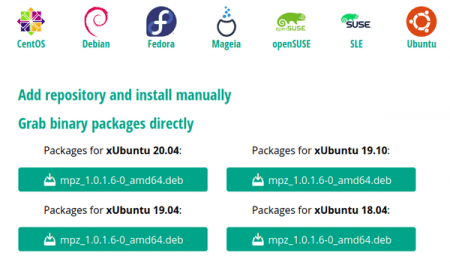
Hey there! Today, we’re going to talk about one awesome tool that can make our lives easier when dealing with large numbers and complex mathematical operations – it’s called mpz download. Are you ready to dive into the world of unlimited number processing? Let’s get started!
Introduction:
Are you looking for the latest version of GMP, the GNU Multiple Precision Arithmetic Library? Look no further – with the mpz download, you’ll have access to the most recent version of this powerful mathematical library. In this article, we’ll go over everything you need to know about mpz from installation to usage.
What is GMP?
GMP, or GNU Multiple Precision Arithmetic Library, is a free mathematical library that allows for high precision arithmetic operations. It is widely used in cryptography, computer algebra systems, and other areas of computational mathematics. GMP is implemented in the C programming language, but it also has interfaces for other programming languages such as C++, Python, and Perl.
Why should you use GMP?
GMP is a powerful tool to use for arithmetic operations involving very large numbers. For example, if you’re working with numbers that have thousands, millions, or even billions of digits, GMP is the way to go. With its precise arithmetic functions, GMP ensures that your calculations are accurate and reliable.
How to download GMP
To download GMP, you can visit their website: https://gmplib.org/. There, you’ll find the latest version of GMP as well as previous versions.
Installation process
Once you’ve downloaded the library, you’ll need to install it. GMP is compatible with Windows, Linux, and Mac OS. The installation process will vary depending on your operating system, but you can find detailed instructions on the GMP website.
Installation on Linux
If you’re using Linux, you can install GMP from your distribution’s package manager. For example, if you’re using Ubuntu, you can run the following command:
sudo apt-get install libgmp-dev
Installation on Windows
For Windows users, you’ll need to download GMP from the GMP website and extract the contents to a folder on your computer. You can then use a compiler such as MinGW or Microsoft Visual C++ to compile your code with the GMP library.
Using GMP
To use GMP in your C program, you’ll need to include the appropriate header file:
#include
Once you’ve included the header file, you can declare GMP variables using the mpz_t type. For example:
mpz_t a, b;
This declares two GMP variables, a and b. To initialize these variables, you can use the function mpz_init():
mpz_init(a);
mpz_init(b);
Now you can use GMP functions to perform arithmetic operations on these variables. Here’s an example of adding two integers together using GMP:
mpz_add(a, b, c);
This adds variable b to variable c and stores the result in variable a. You can also use GMP functions for subtraction, multiplication, division, and many other arithmetic operations.
Conclusion
In conclusion, the mpz download is a must-have for anyone working with large numbers in their programs. With its precise arithmetic functions, GMP ensures that your calculations are accurate and reliable. If you haven’t already, give it a try and see how it can improve your programs.
Remember to download GMP from their website, and use the appropriate installation instructions for your operating system. Once installed, you can include the GMP header file in your C program and begin using its powerful arithmetic functions. Good luck with your programming endeavors!
