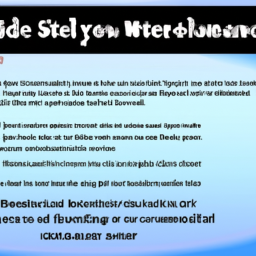Hey there! Are you a fan of Blade and Sorcery and looking to take your gameplay to the next level with some cool mods? You’ve come to the right place! In this article, we’ll guide you through the process of downloading and installing mods for Blade and Sorcery, so you can start enjoying new weapons, characters, and game modes in no time. So, buckle up and let’s get started!
How to Download Blade and Sorcery Mods
Introduction
Are you a fan of the game Blade and Sorcery, and looking to enhance your gaming experience? Look no further! In this article, we will guide you through the easy process of downloading mods for Blade and Sorcery.
Step 1: Choosing a Mod
The first step in downloading mods for Blade and Sorcery is choosing the right mod. There are many websites and forums that offer mods for this game, and it can be overwhelming to find the right one. A good place to start is the official modding community on the Blade and Sorcery Discord server. This community has a wide variety of mods, from new weapons and armor to different environments and enemies.
Step 2: Downloading the Mod
Once you have found the mod you want, the next step is to download it. Most mods can be downloaded directly from the modding community website, or from a hosting website like Nexus Mods or Mod DB. To download a mod, simply click on the download link and wait for it to finish downloading.
Step 3: Installing the Mod
Installing the mod is very easy. First, locate the downloaded mod file, which is usually in the form of a .zip file. Extract the file to an easily accessible location, such as the Desktop or a specific folder.
Next, navigate to the Blade and Sorcery game files, which are typically located in the Steam directory. From there, go to the “BladeAndSorcery\_Data” folder, and then go to “StreamingAssets”. This is where you will place the mod files.
Create a new folder within the “StreamingAssets” folder with the name of the mod you downloaded. For example, if you downloaded the “Dark Saber” mod, create a new folder called “DarkSaber” within the “StreamingAssets” folder.
Now you can place all of the mod’s files into the created folder. Make sure to include all of the files that were included in the downloaded .zip file.
Step 4: Activating the Mod
The final step is to activate the mod in-game. Launch Blade and Sorcery, and navigate to the “Mods” section of the main menu. From here, you can enable or disable any mods that you have installed.
Select the mod you want to activate by clicking on it, and then click on the “Enable” button. The game will now load the mod and you can start playing with the new mod features.
Conclusion
In conclusion, downloading mods for Blade and Sorcery is a simple and straightforward process. By following these steps, you can enhance your gaming experience with new weapons, armor, environments, and enemies. Have fun exploring the vast world of Blade and Sorcery mods, and don’t forget to share your favorite mods with the community!