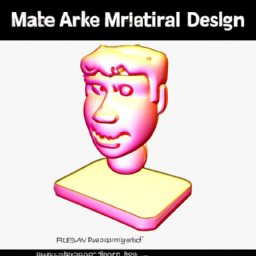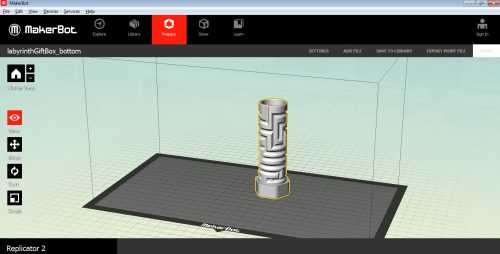
Hey there! Are you interested in 3D printing? If so, you’ve probably heard of MakerBot. MakerBot is a popular brand of 3D printers that allows you to create your own three-dimensional objects from scratch. But first, you’ll need to download the necessary software to your computer. In this article, we’re going to give you a quick rundown on how to download MakerBot software so you can start printing your own creations. Let’s get started!
Makerbot Download: A Comprehensive Guide
Are you looking to download the latest version of Makerbot software for your 3D printer? Whether you are just starting out or are an experienced user, this guide will provide you with everything you need to know about the Makerbot download process.
What is Makerbot?
Makerbot is a 3D printing company that produces high-quality 3D printers and software. Founded in 2009, the company has become a leader in the industry and has been recognized for its innovative technology. Makerbot’s software is designed to work in conjunction with their printers and allows users to create and print their own designs.
Why Download Makerbot Software?
The Makerbot software is essential for anyone who owns a Makerbot 3D printer. It provides users with the ability to customize their designs, calibrate their machines, and print their creations in high-quality. Additionally, the software is frequently updated with new features and bug fixes, ensuring that users always have access to the latest and greatest tools.
How to download Makerbot
The Makerbot download process is simple and straightforward. Follow these steps to get started:
Step 1: Visit the Makerbot website at www.makerbot.com and navigate to the “Software” section.
Step 2: Scroll down to the “Makerbot Print” section and click the “Download” button.
Step 3: The website will automatically detect your operating system and provide you with the appropriate download link. Click the link to begin the download process.
Step 4: Once the download is complete, open the installer and follow the on-screen instructions to install the software on your computer.
System Requirements
Before downloading Makerbot, it is important to ensure that your computer meets the minimum system requirements. These requirements vary depending on the version of the software and the operating system you are using. Generally, Makerbot Print requires a 64-bit operating system and at least 4GB of RAM.
Supported Operating Systems
Makerbot Print is compatible with the following operating systems:
- Windows 7 or later (64-bit)
- macOS 10.13 or later (64-bit)
Makerbot Print Features
Makerbot Print is a powerful software tool that provides users with a wide range of features and tools. These include:
Easy Importing: The software supports a wide range of file types, including STL, OBJ, and Thingiverse. Users can easily import their designs into the software and begin customizing them.
Custom Settings: Users can adjust a wide range of settings in Makerbot Print, such as infill, layer height, and support structures. This allows for greater customization and control over the printing process.
Auto-Orientation: The software automatically orients models for optimal printing, reducing the need for manual adjustments.
Smart Extruder: Makerbot Print is compatible with the Smart Extruder, which provides greater precision and accuracy.
Remote Monitoring: Users can monitor their prints remotely using the Makerbot mobile app.
Alternatives to Makerbot Print
While Makerbot Print is a powerful and well-designed software tool, it is not the only option available to 3D printing enthusiasts. There are a number of alternative software tools available that offer similar features and functionality. Some of the most popular alternatives include:
Cura: Developed by Ultimaker, Cura is a free and open-source software tool that provides users with a wide range of customization options and features.
Simplify3D: Simplify3D is a powerful software tool that provides users with advanced customization options and support for a wide range of 3D printers.
PrusaSlicer: Designed specifically for Prusa 3D printers, PrusaSlicer is a powerful software tool that provides users with a wide range of customization options and advanced features.
Conclusion
Downloading Makerbot software is essential for anyone who wants to get the most out of their 3D printer. Whether you are a novice or an experienced user, Makerbot Print provides a wide range of features and tools that can help you create high-quality prints with ease. By following the steps outlined in this guide, you can easily download and install Makerbot software on your computer and begin exploring all that it has to offer.