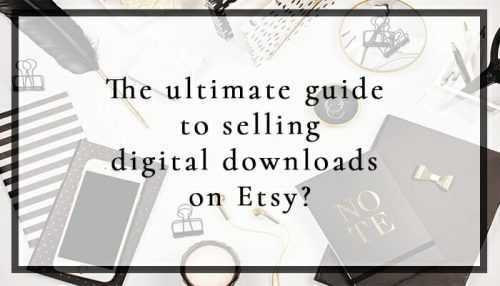
Hey there, friend! Are you thinking about selling digital downloads on Etsy? It’s a great opportunity to make some extra cash, but it can also seem a bit overwhelming at first. Don’t worry, though. I’m here to help simplify the process and get you started on your creative journey. So grab a cup of coffee, sit back, and let’s explore how to sell digital downloads on Etsy together!
How to Sell a Digital Download on Etsy: A Comprehensive Guide
Are you an artist, a crafter, or a designer? Do you have a digital product that you want to sell? If so, Etsy is a great platform to showcase and sell your digital downloads. Etsy is a popular e-commerce marketplace where creative people can sell their unique products, including digital downloads. In this article, we will guide you through the process of creating and selling a digital download on Etsy, step by step.
Step One: Choose Your Digital Product
The first step in selling digital downloads on Etsy is to choose your product. There are many different types of digital products that you can sell on Etsy, including:
– Printables (wall art, planner pages, coloring pages)
– Invitations and cards
– Calendars
– eBooks and digital guides
– Stock photos and graphics
– Audio and video files
– Software and apps
Choose a product that you are passionate about and that you can create and sell with ease.
Step Two: Create Your Digital Product
Once you have chosen your product, it’s time to create it. Depending on the type of product you are selling, this may involve writing, designing, recording, or coding. Make sure that your product is of high quality and that it meets the needs of your customers.
Step Three: Set Up Your Etsy Shop
Before you can start selling your digital products on Etsy, you need to set up an Etsy shop. Here’s how:
– Go to Etsy.com and click on “Sell on Etsy” in the top menu.
– Click on “Open Your Etsy Shop” and follow the prompts to sign up for an Etsy account and set up your shop.
– Choose a shop name that reflects your brand and what you sell.
– Add a profile photo and banner image that represent your shop and your products.
– Set up your shop policies, including shipping and return policies.
Step Four: List Your Product
Once your shop is set up, it’s time to list your product. Here’s how:
– Click on “List a new item” in your shop dashboard.
– Choose the category that best fits your product.
– Add a title, description, and tags that describe your product and make it easy to find.
– Upload photos that showcase your product and make it look appealing.
– Set a price for your product (keep in mind that Etsy charges a $0.20 listing fee and a 5% transaction fee).
– Choose how customers will receive your digital download (via download link or email).
Step Five: Market Your Product
Now that your product is listed on Etsy, it’s time to start marketing it. Here are some ways to get your product in front of potential customers:
– Use social media to promote your Etsy shop and your products.
– Offer a discount or coupon code to attract customers.
– Collaborate with other Etsy sellers to cross-promote each other’s products.
– Use keywords and search terms in your product titles, descriptions, and tags to make it easy for customers to find your products in search results.
– Participate in Etsy teams and forums to connect with other sellers and buyers.
Step Six: Fulfill Your Orders
When customers purchase your digital products on Etsy, you need to fulfill their orders. Here’s how:
– Check your Etsy shop dashboard for new orders.
– Send customers their digital download link or file via email, or provide a download link in their order details.
– If there are any issues with the order, communicate with the customer and resolve the issue promptly.
Step Seven: Monitor Your Shop and Improve Your Products
To be successful on Etsy, it’s important to monitor your shop and improve your products over time. Here are some tips:
– Watch your sales, traffic, and revenue numbers to identify trends and make informed decisions about your shop.
– Use customer feedback to improve your products and your customer service.
– Stay up to date with Etsy’s policies and requirements to ensure that your shop is compliant and successful.
– Tweak your product listings to optimize them for search and sales.
Conclusion
Selling digital downloads on Etsy can be a great way to monetize your skills and creativity. By following these steps and tips, you can create and sell a digital product that customers love, and build a successful Etsy shop that generates revenue and satisfaction. Remember to choose your product wisely, create it with care, set up your shop properly, list your product accurately, market it effectively, fulfill orders promptly, and improve your shop and products over time. Good luck!